After authorization, you will need to add a GPS tracker to the monitoring server, for this you need to go to the settings menu, devices and select the GPS tracker modelBITREK BI 868 TREKenter the tracker's ID or IMEI. On the right there will be a hint which settings will need to be sent to the server. After you have added the GPS tracker to the monitoring server, you need to send the settings via SMS, for the tracker to work, specify the IP address of the server:"gps.trekberry.ru" or "5.9.136.109"As the server port, specify:3343If your device type is not in the list or it does not work correctly, you need help setting it up, contact technical support by email. To log in to the transport monitoring server, go to gps.trekberry.ru . Thank you for choosing our service. 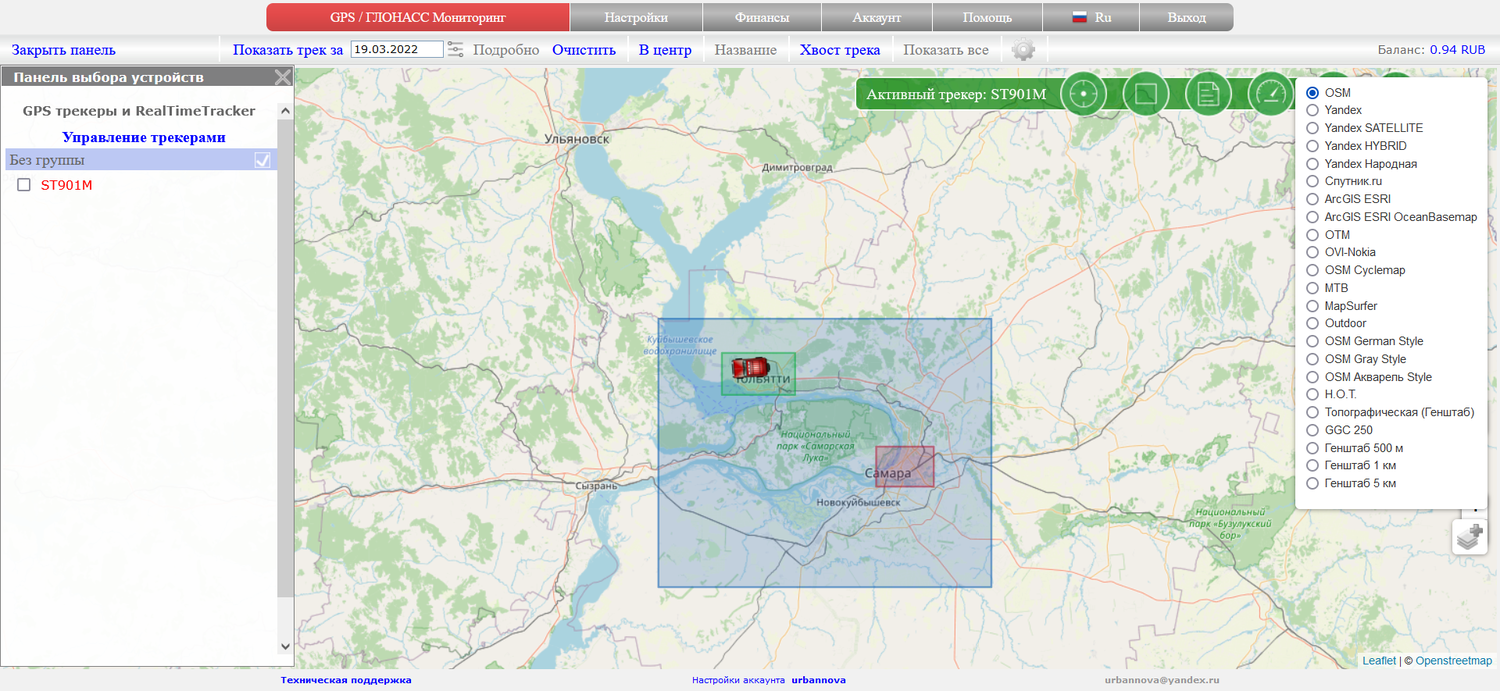
Назад к списку