GPS Tracker Instruction Manual
(GPS+SMS+GPRS+GSM+LBS)
(Version 2.1)
1. Appearance Design BW08/BW09 Tracker

2. Specification BW08/BW09 Tracker
● GSM 850/900/1800/1900 Quad band for global world
● GPRS: CLASS12,TCP/IP
● Voltage input range: 9-45V
● Sleeping Current:1.0mA@12V
● GPS positioning time:Cold start -38S (OPEN SKY)
Hot start -2S (OPEN SKY)
● GPS positioning precision:10m(2DRMS)
● Temperature :-20℃ ~ +70℃
● Humidity:20% - 80% RH
● Dimension:70(L)mm*39(W)mm*12(H)mm
● Weight: 37g
Please read this manual carefully before attempting installation and online activation. Pictures are for indication and illustration purposes only.
3.Function BW08/BW09 Tracker
◇ GPS satellite & LBS base station dual model positioning
◇ Vibration alarm (G-sensor sensitivity is adjustable from 1 to 5 grade)
◇ GEO-fence
◇ Low current consumption sleep mode
◇ ACC detection(Digit input1: 9-50V)
◇ AC detection(Digit input2: 9-50V)
◇ ADC detection(Analog input: 0-26V): support fuel oil sensor, temperature sensor
◇ +5V output for sensor power supply
◇ Remote control cut-off/on engine (petrol / electricity)
◇ Power cut off alarm
◇ SOS Alarm
◇ Voice monitoring
◇ 128M data storage while no GSM
4. Indicating Led Light BW08/BW09 Tracker
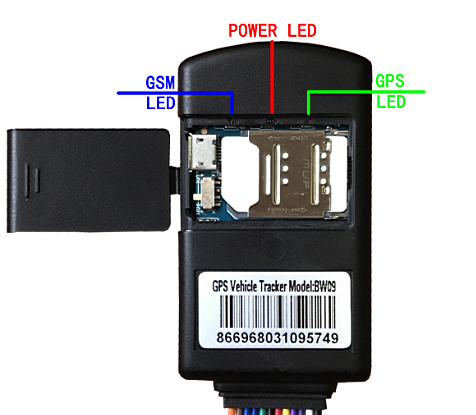
NOTE:For covert protective , the LED status will be invisible after installing the back cover.
(1).Red LED-Power status indicator BW08/BW09 Tracker
| LED status | Meaning |
| Slow flash | Working normally (working by battery of device , car battery is disconnected) |
| Quick flash | Working normally (working by backup car battery ). |
| Continuously in bright status | Device error |
(2).Blue LED-GSM status indicator BW08/BW09 Tracker
| LED Status | Meaning |
| Slow flash | Only getting GSM signal, No Server connecting |
| Quick flash | Working normally , Server connecting OK |
| Continuously in bright status | No GSM signal, SIM card problem |
(3).Green LED- GPS status indicator BW08/BW09 Tracker
| LED Status | Meaning |
| Quick flash | Working normally , GPS Located |
| Continuously in bright status | Searching GPS signal |
5.1 preparation before installation :
5.1.1 Open the packing box to check whether the type of device is correct and whether the accessories are included ,or else please contact with your distributor.
5.1.2 To test SIM card, please install it into a normal GSM mobile and ensure it can send and receive SMS, and enables for GPRS.
5.1.3 SIM installation, refer to below pictures.
Note:Power off before installing or removing the SIM card.

5.2 Notice of Installation BW08/BW09 Tracker:
To prevent theft of the Device, the device should be installed as covertly as possible.Notice as following:
5.2.1 Avoid placing the Device close to higher power electrical devices ,such as reversing radar,anti-theft device or other vehicle communication equipment.
5.2.2 The Device should be fixed into position with cable ties or wide double-side tape.
5.2.3 Device has built-in GSM antenna and GPS antenna. During installation, please make sure the receiving side face is up, with no metal object above the device to interfere with GPS reception.
5.2.4 For safety , do NOT remove the fuse of device cable.
5.3 Device wiring diagram BW08/BW09 Tracker
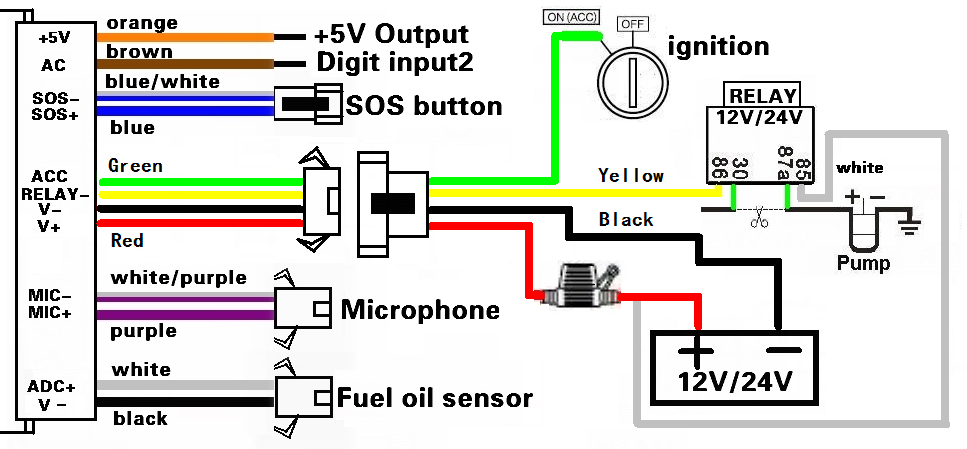
5.4 Steps of installation BW08/BW09 Tracker
5.4.1 Open the back cover ,insert a SIM card to SIM card slot .
5.4.2 Switch power button up(power on) .
5.4.3 Connect the power code with the interface of device. Now three LED lights will lighting .Make sure the receiving side face up, without any metal object shelter. The LED lights will flashing after 1 to 5mins. It shows working normally.
5.4.4 Close the back cover.
5.4.5 Please ask professional technical to connect wires and install to the vehicle. After correct installation, the RED led will flashing, 1 min. Later the BLUE led will flashing too. That shows installing completely.
6. Cautions of device wiring BW08/BW09 Tracker:
6.1 Power code wiring:
The standard voltage is 9V-45V. Please use the power line which provided by the manufacturer. The red line is the positive. The black line is the negative. The negative should earth alone or link iron during installing. Do not connect it to other ground wire. And please make sure the device is powered on status. (Power button on down position)
Red Led light will flashing while device installed correctly, GSM blue led light and GPS Green led light will flashing around 1 minutes later after getting signal.
7. Message commands BW08/BW09 Tracker:
User can set different kinds of function commands via sending message, including check position, cut engine, etc., Below commands and punctuation marks must be putted under English status. All correct commands will get auto replies according to the message sent but no reply if command is wrong.
Note device with initial password 6666
| NO | Features | Commands | Replies from device | Remarks | |
| 1 | Add administrator No 1 | #6666#AAD#1#Cell No# | ADD admin account 1 ok! | For example:#6666#AAD#1#15988888888# Means administrator1 number is :15988888888,can add 2 administrator total | |
| 2 | Add administrator No 2 | #6666#AAD#2#Cell No# | ADD admin account 2 ok! | ||
| 3 | Delete Administrator No 1 | #6666#DAD#1# | Delete admin account 1 OK! | For example: #6666#DAD#1# for delet the administrator 1 ;#6666#DAD#2# for delet the administrator 2 | |
| 4 | Delete Administrator No 2 | #6666#DAD#2# | Delete admin account 2 OK! | ||
| 5 | Cut engine | #6666#CF# | Fuel cut has already been completed,OK! | For example:#6666#CF# ,only apply for administrator | |
| 6 | Restore engine | #6666#OF# | Open fuel has already been completed,OK! | For example:#6666#OF# ,Start engine only apply for administrator. | |
| 7 | Setting time distance in moving status | #6666#SMT#sendconds# | Set movement upload time,OK! | #6666#SMT#30# For example:#6666#SMT#10#,Here the unit is senconds 10 to 200s | |
| 8 | Setting time distance in steady status | #6666#SST#minutes# | #6666#sst#3#ok! | For example:#6666#SST#3#,Here the unit is minutes | |
| 9 | Setting sleep mode time | #6666#SLEEP#TIME# | For example:#6666#SLEEP#10# this mean setting sleep mode and every 10 minutes device will exit sleep mode and send a data to server , time rang:1-99999,0=disable sleep mode | ||
| 10 | Active vibration alarm | #6666#SSA#levels# | Set alarm level, OK! | For example:#6666#SSA#1#,Here Levels, 1: most fexible 2: standard level 3. lowest level . | |
| 11 | Cancel vibration alarm | #6666#CSA# | Close vibration Alarm, OK! | For example:#6666#CSA#,cancel vibration alarm | |
| 12 | SMS Alarm | #6666#SMSA#1# | 1= allow sms alarm 0=Disable sms alarm, For example: #6666#SMSA#1# | ||
| 13 | Call Alarm | #6666#CALLA#1# | 1= allow call alarm 0=Disable call alarm | ||
| 14 | Re-start device | #6666#Reset# | Start Reset System, OK! | For example:#6666#RESET#,The device will restart after 8~18 mins. Device will not reply message to administrator again . | |
| 15 | Set APN | #6666#sapn#apn name#user#password### | #6666#sapn#apn name#user#password### | For example:#6666#sapn#CMNET##### if user name and password are blank, Or #6666#sapn#CMNET#AA#123456### ,# can not be missed | |
| 16 | Check APN | #6666#capn# | Current APN:CMNET | ||
Simply Commands:In order to make the steps easy, below you can find our simply commands, the function is same as per above detailed commands. Remarks: SMS must be text under English status.
| Features | Simple commands | Remarks: | Authority |
| Getting Location of longitude and latitude | 1234 | Reply with google links of longitude and latitude | Anybody |
| Engine engine | DY | Cut off the engine | Only administrator |
| RELAY,1# | |||
| Restore engine | KY | Restore the engine | Only administrator |
| RELAY,0# | |||
| View information | CS | Checking IMEI,IP,Etc, | Anybody |
| PARAM# | |||
| STATUS# | |||
| Re-start | CQ | Re-start the device | Anybody |
Vibration alarm Function:
If you need vibration alarm, please follow below instructions:
1)Add admin number: please use your mobile phone to send a SMS to the device according to the 1st command as above commands list(make sure to text the SMS under English status). After add your number as administrator, device will reply you a SMS with OK or failed.
2) Setting vibrate alert level: text a SMS to active vibration alarm and send to the device(make sure to text the SMS under English status), and set the vibration alert level, detailed please refer the 10th command as above commands list.
3)After finished above 2 steps, vibration alarm had been actived. As long as the car stopped for more than 1minute, if somebody gets in touch with the car and didnt turn on the ACC in 10seconds(ACC=0), the device will send SMS and call the administrator. If the ACC was turned on in 10seconds, the device will judge it as the car owner himself and will not alert the car owner. This is for not sending wrong vibration alert, active and close the vibration alarm smartly.
Sleeping Mode with power saving Function:
The sleeping mode had been activated and defaulted inside the device in the factory:After the car has switched off more than 5 minutes, the device will shut off all the led lights, turn off GPS module and goes to sleeping mode to save the power of the vehicle’s battery. There are 2 methods to exit the sleeping mode: 1),Switch on the ACC,at this time , the green ACC cable is high level up, this will lead device exit sleeping mode.。If ACC is always on high level up,(means ACC is always on) the device will not goes to sleeping mode. 2),Shake the device to make it exit from sleeping mode.
During the first time testing, it is better to connect the ACC wire to high level up to locate the GPS signal fast in the opening area as well as to avoid the device goes to sleeping mode and could not locate the GPS after 5 minutes. (note: please do not test in room as no GPS signal inside room). If client need to turn off the sleeping mode, please send SMS to the device #6666#SLEEP#0# to close this function.
ACC alarm Function BW08/BW09 Tracker:
Send following sms to set the ACC alarm. And the tracker will send the alarm via sms and call to admin while acc alarm occurred.
#6666#ACCAM#0#
(0=disable ACC alarm; 1= ACC ON alarm; 2= ACC OFF alarm; 3= ACC ON and OFF alarm)
Digit input2 alarm Function BW08/BW09 Tracker:
Send following sms to set the input2 alarm. And the tracker will send the alarm via sms and call to admin while acc alarm occurred.
#6666#input2AM#0#
(0=disable input2 alarm; 1= input2 ON alarm; 2= input2 OFF alarm; 3= input2 ON and OFF alarm)
Analog input Function BW08/BW09 Tracker: (Calibration of fuel sensor )
Tracker has ADC detection(Analog input) function, the input voltage range is from 0.0V to 26V, you can connect car original voltage type fuel sensor or add-on voltage type fuel sensor to this port . Due to the different height of fuel tank and fuel sensor specifications, tracker needs to be set appropriate zero rang value and full range value to detect the precise fuel percentage.
Zero calibration: Send “ #6666#oilzero# “ to tracker when the fuel tank is empty ,then tracker will adjust zero range automatically and reply “Getting oilzero ok! value=?.?V". you can also send sms command #6666#oilzero#0.1# to define the different voltage value when fuel tank is empty and it will reply"Setting oilzero ok! value=?.?V "
Full calibration: Send “ #6666#oilfull# “ to tracker when the fuel tank is full ,then tracker will adjust full range automatically and reply “Getting oilfull ok! value=?.?V". you can also send sms command #6666#oilfull#5.1# to define the different voltage value when fuel tank is full and it will reply"Setting oilfull ok! value=?.?V "
#6666#checkoil# is the command for checking percentage, current voltage, oilzero, oilfull values.
If full calibration is set as 0.0V,then tracker does not give percentage value but ADC voltage value in gprs package.
SOS Alarm Function BW08/BW09 Tracker:
Press the sos button, device will send sos alarm via sms and call to the admin number.
Voice monitoring Function BW08/BW09 Tracker:
To active the voice monitoring function, please follow the steps as below:
1) send sms #6666#OM#
2) set the admin number
3) use admin number to call the tracker and the phone will be got through automatically for monitoring.
You can also send sms #6666#CallAdmin# to the tracker SIM number to get the call from it.
8. Logging on platform to track devices via Internet globally BW08/BW09 Tracker
Platform Web domain:
If you are registered user already, you can logging in platform directly, or please contact with your distributor to open an account for you.
Please contact your distributor and get the platform user manual.
Please enter your user name and password to logging in.
9.Trouble shooting BW08/BW09 Tracker:
9.1 After installing it in the first time, if device can not get connectting with platform server, at this time it is “logged off” status in platform. Please check the installation of device:
1) Check whether the connection of power-line is correct.
2) Check whether SIM card is installed correctly, please refer to the installation manual;
3) Check whether the power switch is toggled to “ON”, the switch is in the left of the SIM card’s slot.
4) Check the LEDs’ status. the red LED ,green LED and blue LED should be in flashing;
5) Check whether GPS is located, if not, please drive to the open areas for positioning.
9.2 If it is “offline” status in platform:
First of all, check the three LED’s status. If it is not convenient,please check the SIM card status :
1) Call the SIM card number of the device to check whether you can get through;
2) Check whether the vehicle is in no GSM area, such as basement;
3) Check the GSM/GPS disconnection area, whether it is all disconnected or few of them disconnected, to make sure whether it is the fault of operator’s internet.
4) Check whether your SIM card charge is overdue;
5) Check whether the SIM card supports GPRS;
6) Check the parameter setup, whether the device IMEI number, GPRS sending interval is correct;
9.3 If the device’ GPS function is normal, but can not locate for a long time, please check whether the installation setup of device is correct:
1) Please make sure the GPS antenna face is up;
2) Please make sure there is no electromagnetic wave- absorbent object (metal) above the device, especially the thermal-protective coating on the windshield, it may affect the GPS reception of the device;
9.4 If GPS can not receive the signals normally (there is high building around to interfere with GPS reception), please drive to the open areas for positioning. Generally, it needs 1-5 minutes to receive the first coordinates.
9.5 If GSM can not receive the signals normally, please check whether SIM card is installed correctly or there is no GSM signal at the location you are, such as basement parking, please drive to a place covered by GSM signal reception.
9.6 When Admin number receives power-cutoff alarm SMS, please make sure whether it is illegal wire cutoff, or the FUSE on power line is blown.
Поиск информации по сайту мониторинга транспорта TREKBERRY
© TREKBERRY 2017-2026, Дмитрий В.М. Все права защищены.
Копирование материала без ссылки на источник запрещено. Информация размещенная на сайте не является публичной офертой.
Часть текстов написано нейросетью, может содержать не точности. На сайте может быть реклама и иметь рекламные вставки.
Если личный кабинет не активен более 6 месяцев подряд. Аккаунт может быть удален, а баланс потерян.